Smart Tools to Manage Your PDFs with Ease.
Smart Collaboration
With Para Browse, streamline teamwork by converting PDFs into sharable formats, adding annotations, and collaborating in real-time. Built-in cloud support ensures effortless document sharing and access anywhere.
All-in-One PDF Solution
Para Browse offers a versatile toolkit to convert PDFs into multiple formats, edit content seamlessly, and compress files for optimized use. Our tool simplifies it all.
Advanced Security
Protect your documents with Para Browse’s encryption and password-protection tools. Convert and manage your PDFs with confidence, knowing your data remains secure and accessible only to authorized users.


Experience
Transform the Way You Edit, Convert, and Manage PDFs with Ease!
Our mission is to redefine how you handle your documents by offering smart, efficient, and user-friendly solutions. From seamless conversions and advanced editing to secure file management and effortless sharing, Para Browse empowers you to manage your PDFs with ease and precision.
- All-in-one PDF Tool for Editing, Converting, and Organizing
- Advanced Security with Password Protection, Encryption, and Signatures
- Streamlined Collaboration and Sharing for Teams
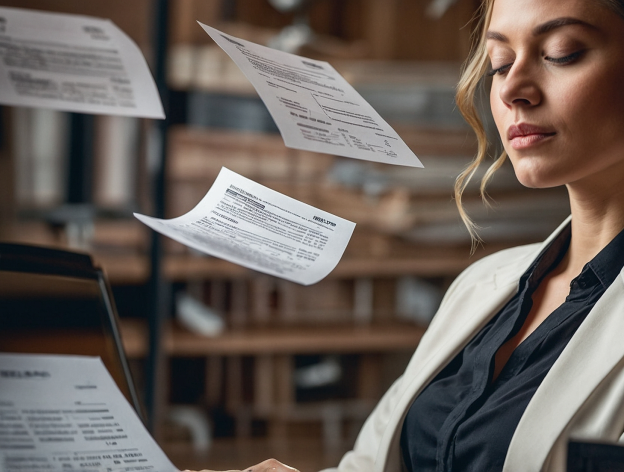


We’re delivering the best experience for managing, editing, and converting PDFs!
We are dedicated to providing the best tools for converting, editing, and managing PDFs.
- Our team is dedicated to delivering cutting-edge PDF tools that enhance your productivity and simplify document management.
- We are committed to continually improving our platform to ensure the most efficient and seamless PDF editing and conversion experience.
- With a focus on security, our experts ensure your documents are protected with the latest encryption methods and advanced features.
Our team of over 23 experts works tirelessly to provide world-class PDF solutions, serving thousands of users worldwide.
Optimizing Your PDF Workflow
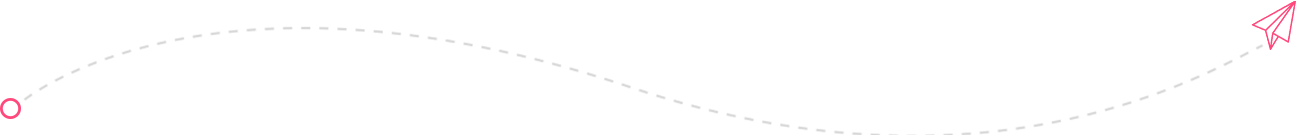
 01
01
Upload & Convert
Start by uploading your PDF file and choose the format you want to convert it to. Our tool supports multiple file types for seamless transitions.
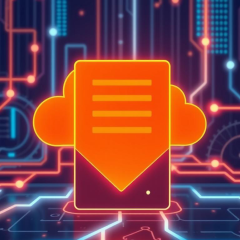 02
02
Edit & Enhance
Effortlessly edit your PDFs by adding text, images, or annotations. Make changes and adjustments to your document quickly with our intuitive interface.
 03
03
Secure & Share
Add encryption, set permissions, and apply digital signatures to ensure that your documents are safe. Share your files securely with colleagues or clients.